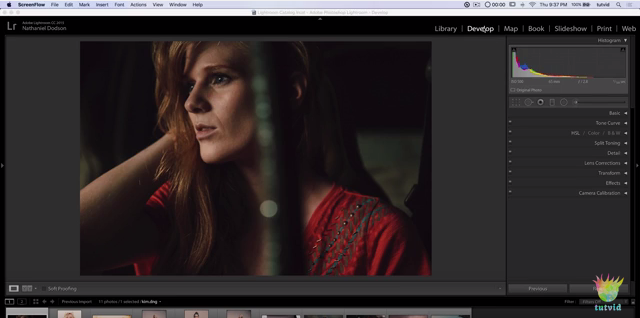Nathaniel realizó un tutorial de Lightroom en el que darán un vistazo a 10 consejos y trucos así como accesos rápidos para usar el adjustment brush de manera eficaz en el software. Checa los tips y mejora tu técnica de trabajo.
La guía de temas del video es la siguiente:
00:51 Getting started
01:13 Adjustment Brush Hotkeys that help
02:47 Density vs. Flow
04:26 Showing the Mask Overlay
05:10 Adjusting the Strength of the Finished Effect on the image
05:50 Adjusting the Strength of the Effect in the Adjustment Panel
06:18 Shift + Clicking with the Adjustment Brush
07:10 Resetting Sliders, or Resetting the Whole Panel
07:33 The Temporary Eraser
08:10 Save a Brush Preset
09:18 Move, Duplicate, or Delete a Pin Fast